Seamless Content Collaboration with the Nuxeo Client for Microsoft Teams
In modern workplaces, communication happens in Microsoft Teams — but business content often lives elsewhere. When documents are stored in Nuxeo, users frequently have to jump between systems, breaking focus and slowing down collaboration. The Nuxeo Client for Microsoft Teams changes that. It brings enterprise content directly into Teams, so users can find, open, and work with documents where they already communicate.
The Challenge
Distributed teams depend on fast, secure access to information. Yet when content is stored in external repositories like Nuxeo, employees must constantly switch applications to locate files, review metadata, or collaborate on updates. This leads to lost time, inconsistent document versions, and reduced productivity.
Organizations need a way to bridge their communication hub with their content management system — without sacrificing governance or security.
The Solution
The Nuxeo Client for Microsoft Teams creates a direct link between the Nuxeo repository and Microsoft Teams. It allows users to search, open, and edit content from within Teams, view metadata, and even leverage AI-driven insights — all without leaving the Teams environment.
By embedding Nuxeo’s capabilities into daily workflows, Prime Force enables a smoother, smarter collaboration experience that connects people and content seamlessly.
Key Features
Execute Searches in Nuxeo
Search for documents in Nuxeo directly from Teams. Users can trigger a search from any chat or channel, view detailed results including metadata and thumbnails, and open documents instantly in Teams or the full Nuxeo interface.
Open and View Documents
Browse or search for Nuxeo documents and open them directly inside Teams — whether on desktop, web, or mobile. No context-switching, no extra logins.
Display and Edit Metadata
When viewing a document, users see all key metadata fields — such as type, status, owner, tags, and timestamps — exactly as stored in Nuxeo. If permissions allow, they can even edit this data directly within Teams.
Ask AI: Smarter Content Interaction
With built-in AI capabilities, users can ask natural-language prompts like “Summarize this document,” “List action items,” or “What are the risks in this contract?” The AI references Nuxeo content and returns meaningful answers right inside Teams chat or a side-pane — linking back to the original documents.
Works Across Devices
The integration is optimized for all device types:
- Desktop: Full Teams client for Windows and Mac supports all features.
- Web: Access the same capabilities via browser.
- Mobile: Search, preview, view metadata, and use AI prompts in a mobile-friendly interface.
The Benefits
- Streamlined workflows: Access and manage content directly from your daily communication hub.
- Enhanced productivity: Eliminate context switching between platforms.
- AI-powered insights: Transform how teams engage with enterprise documents.
- Consistent governance: Maintain Nuxeo’s metadata, permissions, and compliance standards.
- Cross-device flexibility: Empower collaboration anywhere, on any device.
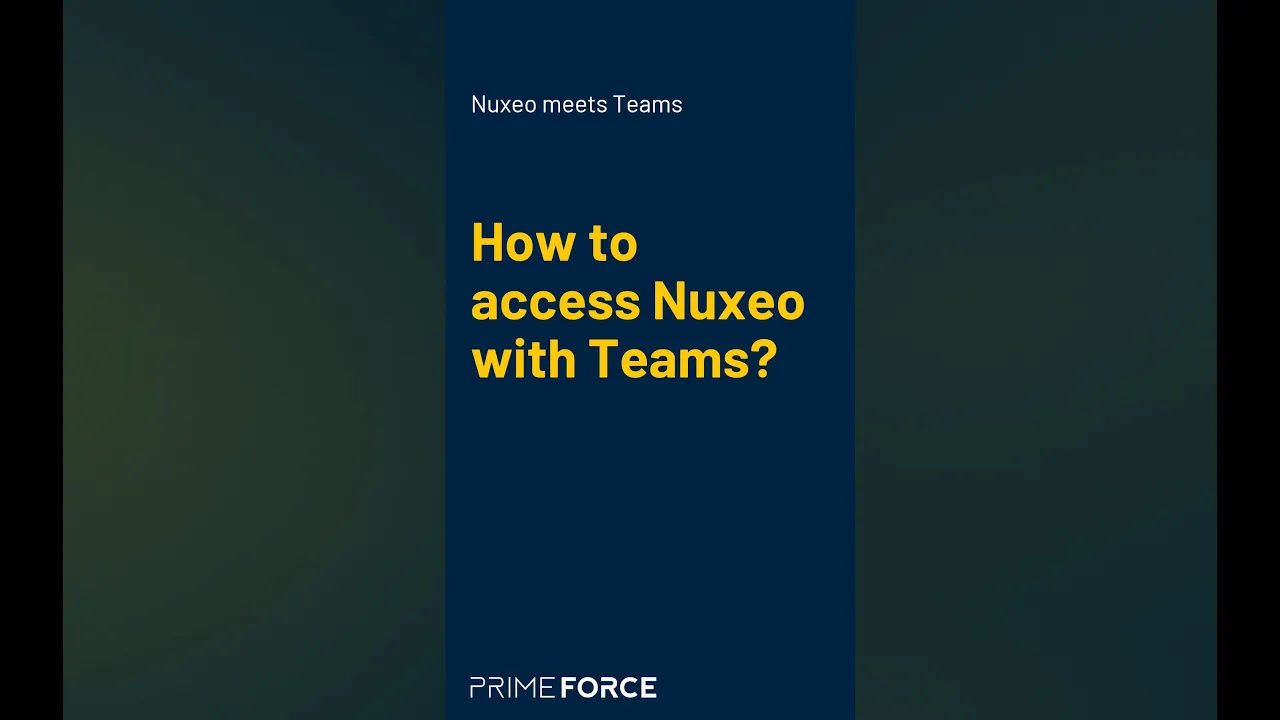
In order to comply with privacy regulations, we need your consent to load these videos.
By clicking Play-button you agree to allow our website to load and display YouTube videos, which may use cookies and other tracking technologies.
Transform the Way You Work with Content
With the Nuxeo Client for Microsoft Teams, Prime Force enables organizations to unlock a new level of efficiency and intelligence in document collaboration. Bring your Nuxeo content where your teams already work — in Microsoft Teams. Get in touch to learn how we can integrate Nuxeo with your collaboration environment.